Never miss anything in a meeting again!
My series about AI tools continues with my favorite meeting notetaker Fathom !
👋 Hey there, it’s Meighan! Welcome to ⚙️Ops+Bots, a newsletter where I share insight into technology, creating better systems, and running a business online.
I often use affiliate links in my writing, this helps me support my writing and business. If you choose to use my links I may get a percentage or credit at no extra cost to you.
Upcoming events!
We have two member events this Thursday and at the end of the month:
THIS THURSDAY! Office Hours + Co-working Sesh, May 16th, 2:00pm EDT: A 90 minute session that’s part office hours and part co-working! Learn more here and reserve your seat (paywalled).
SOPs + Processes 101: Transform Your Business, May 28th, 12pm EDT: This members only workshop is all about creating SOP’s in your business! I’ll go over why they’re important, how to create them, and then we’ll take some time to talk about what SOPs you should start with in your business! Learn more here and reserve your seat (paywalled).
If you’re not a supporting subscriber, I’d love to have you! You can sign up below to join us and come to these events (or watch them later!).
Four AI tools I use: Fathom AI Notetaker
This week, I'm continuing my 4-part series about AI tools I use and recommend in my business. ICYMI, last week, I shared my love for the brand new audio notes app, Cleft Notes. Highly recommend checking that app out!
The whole point of this series is to help you find AI tools that actually assist and support you in your business. I am always looking for tools to help me, and the AI landscape is extremely crowded, which makes it hard to figure out where to spend your energy (and money!) - so let me do it for you and tell you what you should use!
In this series, I'm sharing four AI tools and covering:
What they do
How they help me
Why I pay for them (although Cleft is currently free)
Any drawbacks they might have
I'm very much of the mindset that if technology saves me time, I'm happy to pay for it. The most exciting thing for me about bringing AI into my business is the amount of time it saves me - it's truly incredible.
All of the tools I'm sharing in this series also increase my productivity and creativity. Some people feel if you use AI, you're not creative. Honestly, I hate this sentiment. It’s so basic and flat. Yes, there is a lot of AI garbage out there, but that doesn’t mean that the tools are garbage.
I’ve found that AI has only enhanced my creativity. It's removed anxiety by helping me brainstorm and get going on ideas. Whereas in the past, I have ruminated for minuted and hours looking at a blank page. This experience with AI has allowed me to get back to things I truly love to work on in my business.
The next tool I want to share with you Fathom AI Notetaker, is no different. (if you are new to Fathom and use that link you’ll get 3 months of Premium for free.)
As I stated previously in my first post, I'm not going to get into the gray areas of AI. This series is simply to help you decide if a tool is worth it for you to check out, not navigate the ethical ambiguities of AI.
Let's get started!
No more post meeting notes - they’re done for you!
Fathom is an AI-powered note-taker that records, transcribes, and summarizes your meetings (it works with Zoom or Google Meet). I’ve used it since 2022 and I don’t think I could live without it at this point.
It starts recording automatically when your meetings begin, you just have to allow it into your Zoom. When the meeting is done, it automatically sends the recording link to the meeting attendees.
Your meeting recording lives in a portal, surrounded by AI features to help you take action after the call.
Their whole selling point is that you get to show up and just focus on your conversation. That's been my experience, especially since they've introduced the premium features - which I'll get to in a moment.
Fathom is free for the basics. There are no hidden costs, if you just need a video, transcript, and a summary, you're good to go.
Why it helps
As someone with ADHD, I tend to get overwhelmed when there's a lot of activity happening. I need to be very focused in my calls with prospects and current clients for obvious reasons.
I've tried to be that person who takes fastidious notes during a meeting, except I either get distracted in the moment (and miss what was said) or I revisit my notes and have no idea what they mean.
Naturally, in the past, I would record my meetings with Zoom so I could watch the video after, but I hated this experience. I’d often zone out while watching and have to rewind multiple times (ADHD problems 😅), or I would just wing it from memory. Neither good!
I always wished I could grab this stuff on the call instead of having to review it.
This is exactly what Fathom does, and now with its premium features, it's next level. If you're a service provider, I highly recommend giving it a test drive. It has made my workflow so much smoother, and allowed me to create an excellent client experience.
I'm someone who truly loves discovery calls and training meetings with my clients. They rejuvenate me. It's the wrap-up and write-up after that drain me.
Like most service providers, I use the discovery call process to craft proposals for my clients. In the past, these have taken me literal days to write. It's like I'm suddenly back in school and I just can't write. It always left me filled with dread. After all I rely on proposals to get me paid and adding days to that lead time is a nightmare.
With Fathom, that anxiety is gone. I have everything I need to write great proposals now.
But Fathom doesn’t just help me with proposals.
Fathom's premium tier offers 12 different meeting summary templates and this is why I pay for it. This feature allows me to create proposals, grab direct links to moments in the call, and write wrap up emails within minutes.
I use Fathom in three main ways to help me:
Write better proposals: As I said above, proposals used to be the bane of my existence. But now with Fathom, I actually look forward to them! On my discovery calls, I have a list of questions I ask and guide my prospective client with, Fathom takes these answers and lays them out in a way that I can create a polished proposals in actual minutes versus days. I use both their Sales template and their Project Kick-Off template. These templates are amazing and so worth the money!
Training + Build Calls: On these calls, there is a lot discussed; things I need to do and homework I need from my client. I use the One-on-One or the Project Update templates to help me gather the wrap-up copy I send to my client after our call. I drop this into a templated email I’ve created and send off action items to my client, as well as a list of what I’ll be working on. (This last bit helps me with my ADHD, I need to write everything down so I not only get it done, but so I don’t overdeliver!)
Review Items: AI is AI and it's not always perfect, it can't feasibly capture everything discussed in its summaries. So I often revisit the calls to highlight specific important items discussed; grab links to discussion points; and search keywords in the transcript that take me to a specific point in the video. Plus, I can watch it on 2x. Win win!

Other features I love
Highlight and annotations: While Fathom records in the background of your meetings, it does give you the opportunity to make highlights in real time. I personally don't use this feature on calls, but I have used it after the meeting and it's been extremely helpful - especially if you want to send clips to your clients. (This is on both free and premium).
Extract action items and deliverables: There is a specific feature that does this, but I find it hit or miss. The templates already do an excellent job at this. If you look at the Notion summary with the green background above, you’ll see how good the template is.
Speed and convenience: Fathom provides a transcript and outline within 30 seconds of the meeting ending. This is crucial for me to be quick with deliverables to clients, because if I have to wait, I will put it off.
Automated email: Fathom sends an automated email to all meeting attendees with a link to the meeting transcript and outline. This is great for consulting calls where I have no deliverables, or if a client wants to review before I send my follow up email 24 hours later.
Clip sharing: I can share specific clips that are hyperlinked from the meeting with clients, making it easy to review key points or point them to specific things we went over.
Searchable transcript: The transcript is searchable, allowing me to quickly find specific keywords and jump to that point in the video. I LOVE THIS.
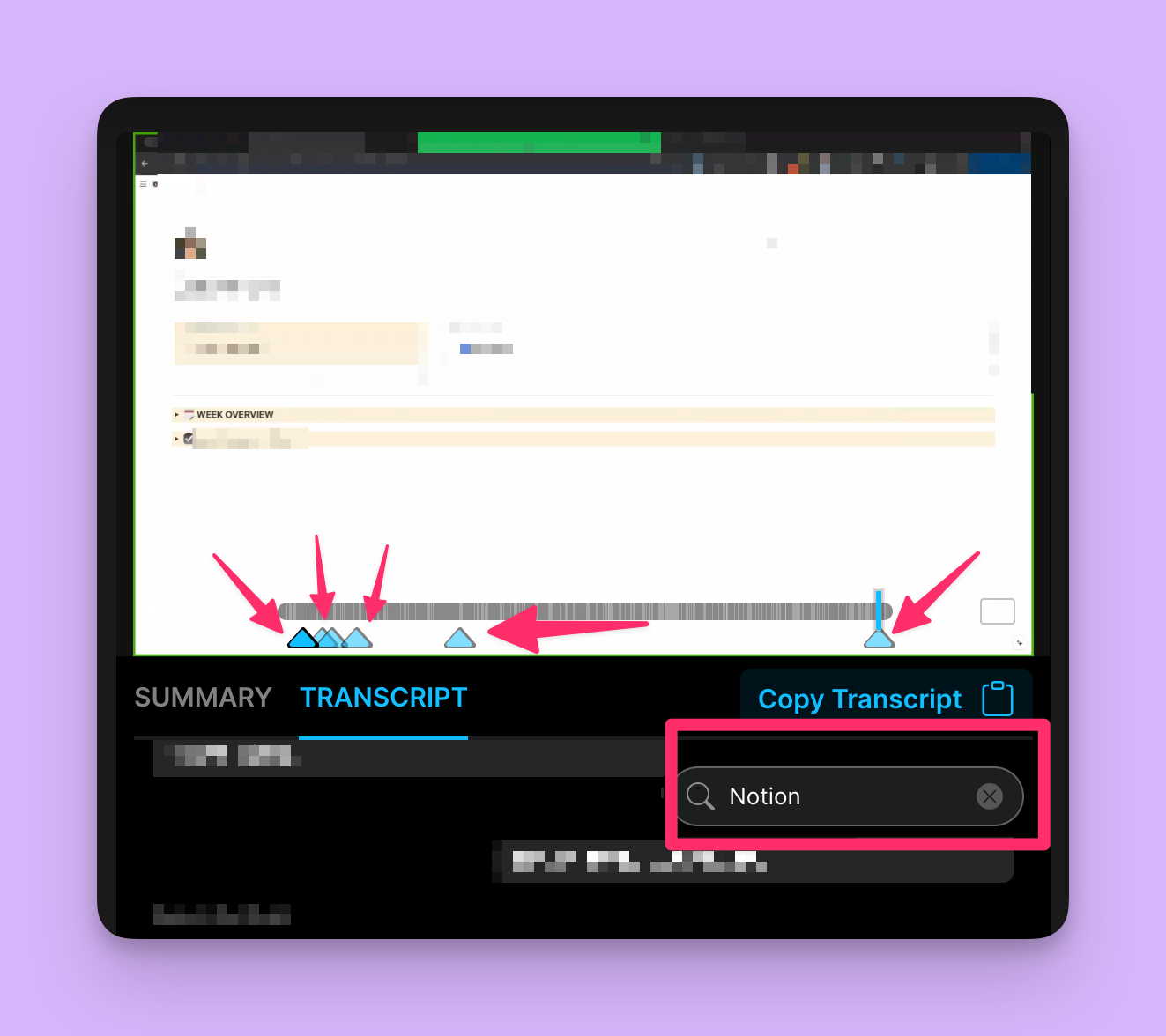
Quick copy: Fathom makes it very easy to copy the transcript and the summary to your clipboard so you can easily add it into Notion or a Google Doc.
Zapier integration: I have a zap set up for when a new summary is generated, it zaps it right into my Notes database with hyperlinks and all. So while the quick copy is great, I don’t need it because this part is automated. ;)
A couple shortcomings
These are by far nothing to complain about, and the app continues to get better and better. I am sure the below will evolve.
Some features are hit or miss: It’s doing a lot with AI, and some of its promised premium features leave a bit to be desired. The questions, the copy for email, and the action item extraction features are all very AI in the sense that they aren’t always useful.
A mind of its own: It tries to join every single meeting even if you turn off the app. This is annoying and embarrassing.
UX is cramped: The UX is not great for zooming in on items that a client might want to review such as a training on how something works. I have reached out to them about this being an accessibility issue, hopefully it will change.
No back/forward: You’re unable to fast forward or rewind 10-15 seconds like most video players. This is a drag especially if you need to find something just a few seconds back or forward.
A lot of juice: It uses a lot of power on my laptop, so my fan is often going and can make my computer slow on calls.
Streamlined my meetings + saved me time
Fathom has significantly streamlined how I manage meetings and handle the any follow-ups. Fathom is a game changer for me in so many ways, like all of the AI tools I mention in this series it has changed how I work.
If you are a service provider like me, I can’t recommend this tool enough! It will help you write proposals faster, send better emails, and overall give your client a great experience. And, if you are ADHD, you never have to rely on your brain in meetings again!
This link here will give you 3 months of Premium for free!
Let me know below if you have questions, or if you’ve signed up!








Such a great breakdown. I've never noticed the issue about it joining meetings without me, and now it's making me wonder if that's happening and if I need to be embarrassed about it- haha!
BTW, I use a chrome extension called "Video Speed Controller" that lets me skip back/forward and change the speed on pretty much any video I like, regardless of the built-in player controls. It's super handy!
I'd love to try this out for my own Discovery Calls with potential clients!.. There's just no way to capture the type of information that I want to retain while still being fully present for the consultation. Gotta try out the free version for sure.