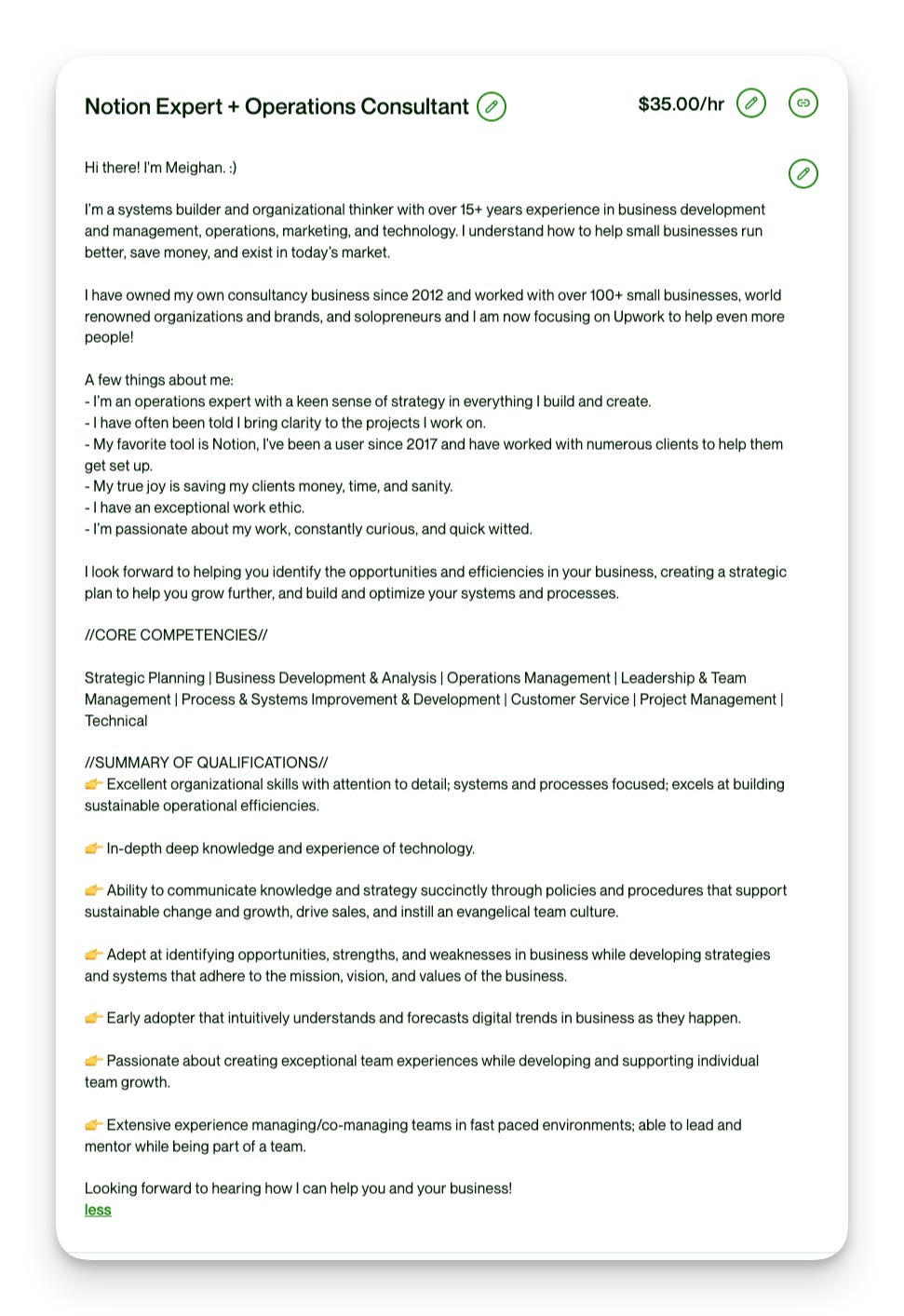How I'm using Upwork to get new work
Tips + tactics to help you get set up on Upwork to bring in new clients.
Hey there, it’s Meighan! Welcome to ⚙️Ops+Bots my newsletter where I share insight into technology, creating better systems, and running a business.
Before we get to today’s post, some quick housekeeping!
Upcoming events for supporting subscribers:
New BTS Interview Series! I’m bringing in some of my favorite people to interview to help supporting subscribers in specific areas.
Here’s our line up:
March 1st, 12:30pm ET: Meagan Williamson of Pin Potential - we’ll be chatting about all things Pinterest!
March 14th, 3pm ET: Marie Poulin of Notion Mastery - we’ll be chatting about Notion and working with ADHD!
April 3rd, 12pm ET: Dama Jue, Funnels + Automations expert - we’ll be chatting about creating digital products and tripwires!
You can show up live and submit questions before hand!
These will all be recorded, and stored here on the site for supporting subscribers to watch at their convenience.
I have plans to bring in others to talk about email marketing, data and Google Analytics, accessibility, and more!
If you’re not a supporting subscriber you can sign up below to join us and have access to these folks!
Today, I want to share with you how I’m using Upwork to find new clients.
You may wonder why I’m diving deep into this? I don’t focus on sales or lead generation in my marketing content, because it’s not in my wheelhouse. However using tech platforms is. And one thing that’s consistent with my “brand” is I always share information and technology that helps make life easier. This post is no different.
Things are so hard for everyone right now on so many levels. If you’re a service provider or freelancer and are struggling to bring in leads and find new work, first you’re not alone. Second, Upwork might be a good option for you to explore.
Understanding the platform takes a bit to navigate to work it to its advantages. My goal for this post is to share what I’ve learned to help you get up and running in a day on the platform.
Here’s what I’m going to touch on:
What is Upwork
Why I’m using Upwork
How I’m making Upwork work for me
What I’m doing + what’s working
Pros and cons
Wrap up (with a template!)
Resources
What is Upwork
If you haven’t heard of Upwork, it’s a freelancer marketplace that connects business owners to talent. If you fall into one of these categories, you may be able to land clients there:
Development & IT
AI Services
Design & Creative
Sales & Marketing
Admin & Customer Support
Writing & Translation
Bookkeeping & Finance
Engineering & Architecture
Legal
HR & Training
As a freelancer, you’ll create an account and you have two types of tiers to choose from as a user: free and Freelancer Plus. Upwork takes a 10% fee from the money you make on each project regardless of what tier you’re on.
The platform makes it very easy to find and apply to jobs. Once you fill out your profile fully, the algorithm starts to move jobs applicable to your skill set into your feed.
Freelancers have two ways to apply for jobs:
via the job posting
or get invited to apply by the client to their job posting.
I’ve had a lot of luck with being invited to apply.
I’ll link to resources at the bottom of the post if you’d like to explore Upwork further, but overall that's it in a nutshell.
Why I’m using Upwork
Ok, so let’s talk about why I’m there.
Last fall I decided I was ready to move on from my business and start to look for a full time job. Except, I quickly realized with all the layoffs in the tech industry it could likely be months and months until I found a job. This realization brought me to a crossroad: I didn’t want to market my services anymore, but I needed to bring in income.
I decided to try Upwork because it seemed like a pretty straightforward way to find clients. I had used it in 2022 and actually landed a f/t contract, so I knew it had promise.
In my time there this year, it’s been very easy. I’ve found multiple clients, and I think the biggest plus for me is there’s no long and drawn out sales process. I see their job listing, I apply and tell them what I can do, we may get on a call and then I start work.
For my own services, lead time can sometimes be weeks or months, so this was a welcome change.
I’ve priced my services much lower than I normally would, but there’s a strategy behind this, which I’ll get to in a moment. Right now, the main point is bringing in interesting work, excellent clients, and to get paid for doing what I truly enjoy. In this environment and economy that’s above and beyond what a lot of us have come to expect.
How I’m making Upwork work for me
Here’s my thinking and strategy behind being on Upwork.
My goal on Upwork is to get hired, obviously. Except I knew having no reviews or past jobs on my profile was going to affect my chances of getting in front of people. Businesses on Upwork are looking for skilled freelancers that have experience and my profile showed I had none, despite over 15 years of experience. Wah-wah.
With the above in mind I decided to make some key decisions to help me get in front of people quickly:
I priced my services at a price that I saw a lot of jobs requesting: $35. (Do this for your niche, look at the jobs you’d be qualified for to see what the pay range is.)
I decided to focus on one core skill that people needed: Notion implementation.
I’m only offering implementation: I do what the client asks for. There’s no strategy session, audits, etc. So while my pricing is low, it’s appropriate.
The minute I made these changes, I brought in work almost immediately.
Previously, I had ALLLLLLL of my skills on my profile with 20 different types of SaaS I could help with. This created too broad of a profile for me. Niching down gives people something to hold on to and understand immediately how I can solve their problem (this also why everyone in the online space says to niche down).
On pricing, yes, $35 is low for my experience, especially when you factor in 10% from Upwork, taxes, and fees. Remember though I’m not doing strategy work. I get the brief, I do what they ask, I implement and finish the job. (ETA: As of June 2024, I have increased my pricing to $75 an hour.)
This is a strategic decision on my part. I want consistency and the possibility of long term contract work. The types of people I’m looking to work with want to hire me for 5-10 hours a week. Asking for my preferred rate ($200 an hour; $2500 - $5000 a project) doesn’t match with what they’re looking for. They will balk if I ask for this.
It’s also not going to get me jobs quickly, which is the point of this pricing right now. My goal was/is to start small, get clients in the door, and continue to increase pricing the more jobs I get.
Another consideration, Upwork awards freelancers specific badges that make a profile stand out. My goal is to get the Rising Talent badge, and to do that I need high marks.
Again, getting jobs so I can do a bang up job quickly is the goal here.
What I’m doing + what’s working
Let’s take a look at tactics I’ve found to be helpful so you can apply them to your account.
Keep your account specialized: When you join Upwork you’ll create a main account. Use this to showcase who you are, your skills, and expertise that you want to focus on. Place keywords in your headline. For instance mine says: “Notion Expert + Operations Consultant”. See the screenshot below to crib my outline.
Create one specialized profile: Once you create your main profile, then create a specialized profile. I created ONE focusing solely on Notion implementation. I later added another specialized consulting profile because I don’t want to sell consulting for $35 an hour. ;) You can add more, but if you’re just starting out maybe focus only on one.
Engage, engage, engage: Upwork is an algorithm - you have to interact with the product so it will acknowledge you.
Here’s what I do and you should too:
I don’t wait to apply to jobs, I apply immediately otherwise they’re overrun with proposals.
I apply to jobs multiple times a week.
I check every feed: Best Matches, Most Recent, US Only, every day (sometimes a few times a day.)
I save jobs (even if I have applied).
I use the search function to look for jobs with my selected keywords because sometimes jobs don’t surface into the main tabs.
I downvote jobs that have nonsense like $3-$5 dollars an hour and specify the budget is too low.
I reply to any messages I get in less than a few hours.
All of this demonstrates to the bot overlords that I’m using their product and they should smile down upon me. The point is I get in there and I engage with the product.
Templatized cover letter FTW: I’ve created a cover letter template. This makes applying VERY easy. Here are some things I do when I apply:
I customize each proposal for every job, personalizing it with what’s in the job description.
I customize my experience based on the specifics they need and say directly what I can do for them. I use the words they use.
I highlight my broader experience that may be outside the scope but demonstrates I’m the best fit for the job. (ie: If I speak to someone in marketing that needs Notion, I tell them my background is in marketing and casually mention Wired and Yahoo as previous employers.)
If you’re invited to apply for a job, the client’s name/business will appear in the invite. I research them quickly and add something if it aligns well with my skills, experience, and especially my values.
I also share appropriate screenshots with any client information pixelated and explain what they’re looking at.
I pay to play: I’m on the Freelancer Plus plan. I can’t prove this, but I can’t imagine it doesn’t help me get in front of more clients. This feels like a no brainer to me if I can cut way back on marketing and social media (God, yes. Thank you.)
I boost my profile and proposals: I use my Connects (the tokens Upwork gives you on a monthly basis) to boost my profile so it gets in front of clients - they refer to this as paid advertising. I also boost proposals when applicable, this can put me into first place with clients.
All of these things I’ve found to work and have given me way more success then when I tried the platform in 2022.
Pros + cons
Ok, now let’s talk about the good, the bad, and the ugly. Upwork is a for profit platform so there are going to be plusses and minuses to everyone’s experience.
Here’s a few things I was pleasantly surprised with and annoyed by:
There are truly quality people and businesses on Upwork. Every person I speak to has been professional and just normal people trying to get a job filled. I’ve spoken to CEOs, small business owners, VPs of departments, consultants, etc.
There’s a big opportunity to turn these engagements into long term relationships. The person that hired me in 2022 has hired me for consulting (I had a call with them this week!).
The site is really hard to navigate. Figuring out each type of job is very confusing. I ended up deleting a great job and didn’t get credit on my account for it. The upside was the client paid me in full off the site.
Client’s don’t seem to be prompted to leave feedback. This bums me out. :( i have started to ask clients specifically to leave me feedback. I may go so far as give them directions on how to do this lol #opsnerd.
There’s no invoicing, admin, etc: Upwork makes it super easy to just get to work. But the trade off is you are paid much later (I normally get paid up front for any work I do when I am running the show.)
Money is not immediate. You receive your payment 8 business days after the work week is finished. This sucks, but it’s the trade off for not doing any admin. There are a lot of security hoops to jump through for clients - on one hand is reassuring, on the other you can get paid weeks out if the client’s payment isn’t verified.
Upwork uses surveillance software: There’s two ways of logging work: manually or through Upwork’s desktop app. The app is surveillance software that takes random screenshots of your computer, which really sucks. Ask clients if they will please allow manual time. I’ve had really good luck with no clients asking me to use the app.
There are truly trash people on there that want to pay people pennies. You will see jobs for $3-$5 an hour and projects that are even less than that. Downvote these.
People will ghost you, even if you had a great call. It happens.
It’s a hustle, you have to get in there every day - this excites me but it might drain others.
I hope this strategy and tactics help you. It takes a minute to set up your profile, but once you do you’ll be off and running.
I’d love to know if you have any questions. I am happy to answer them in the comments.
One thing I want to underline is YMMV (your mileage may vary) on the experience you have with Upwork. I get great meaning from my work. I want to work. I need to work. I’m single by choice, and that means I only have one source of income. I don’t have a partner I can lean on, generational wealth I can dip into, and I can only lean on my mom or sister in times of crisis.
All of this to say, I often will do what it takes to get paid. I also believe there is work out there, you just have to be open to looking for it. I truly believe all work is good work.
One last thing, I’ve found Upwork’s UX does my head in for tracking the jobs I'm applying to. So I created a Notion database to help me track them!! I’ve created a template so you too can use it to track your own proposals and the jobs you’ve won!
Resources
I talked about all of the above with Natalie Gingrich of The Ops Authority on her podcast this week, listen to the podcast here.
How To Create a Proposal That Wins Jobs - this has great insight for how to create a professional proposal